Announcing Ionic Templates for Visual Studio
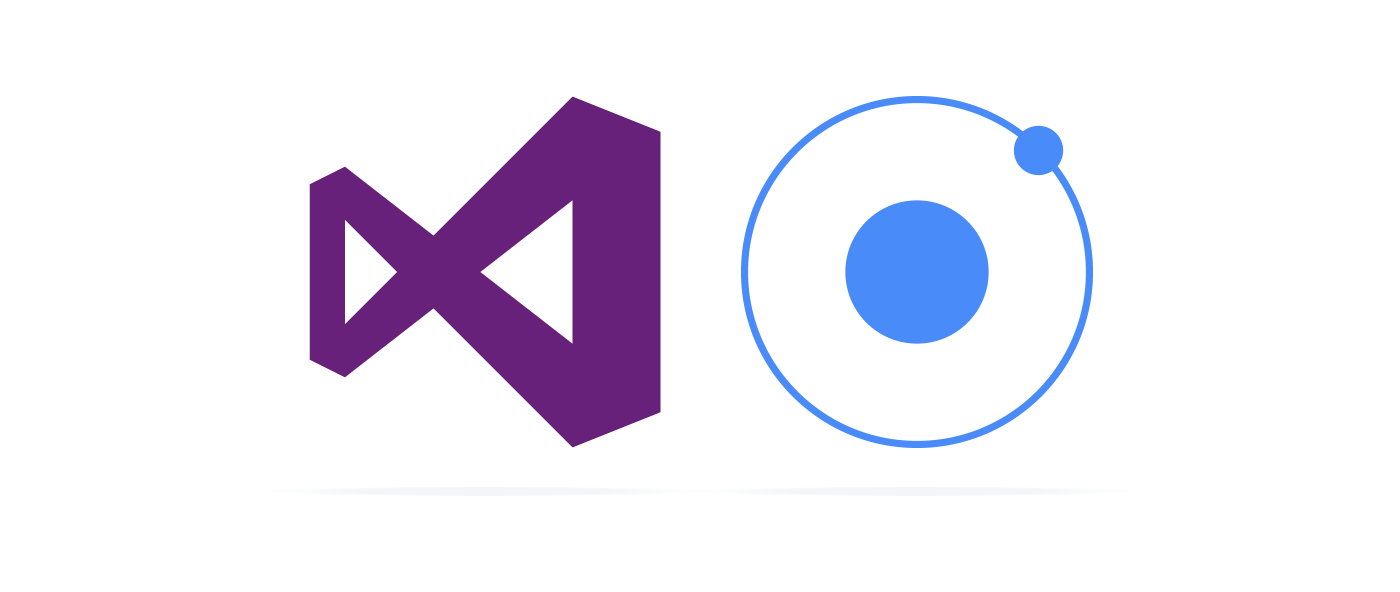
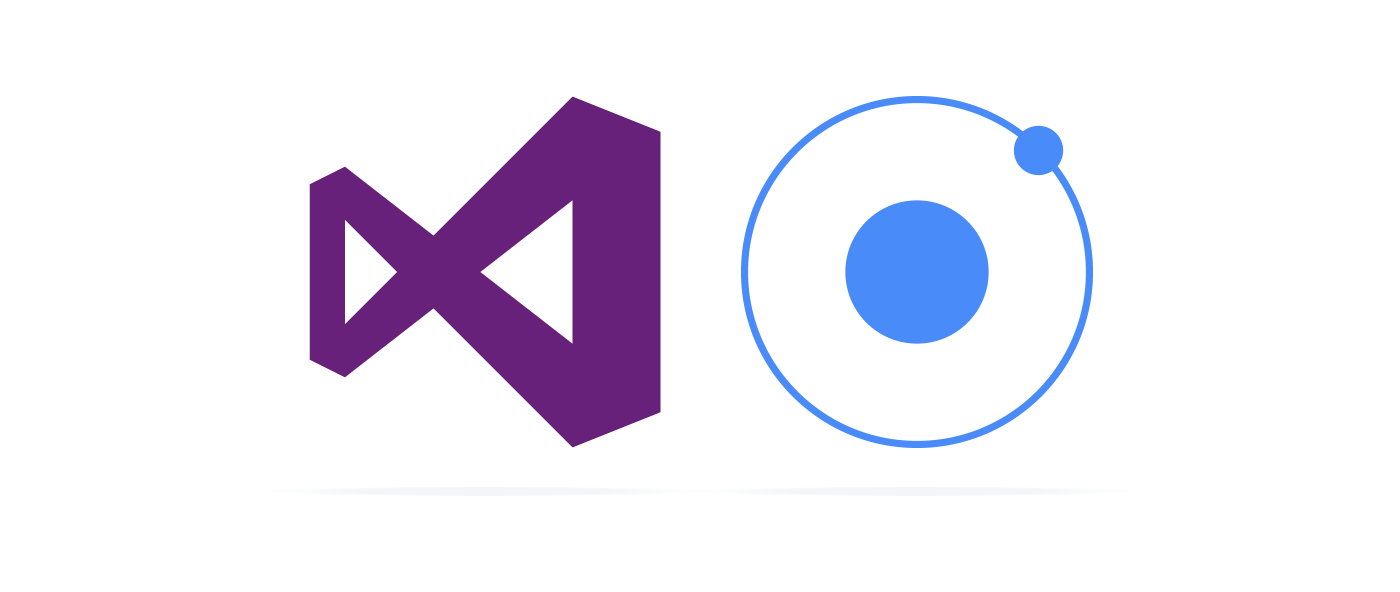
Today, we are incredibly excited to announce that, in partnership with Microsoft, Ionic templates are now available in Visual Studio.
3/8/2016 Update: We’ve changed the links below to the official Ionic VS templates created by Microsoft. Quick link
When Microsoft added Apache Cordova Tools into Visual Studio, we knew that Visual Studio was going to become one of the best ways for Windows developers to build hybrid mobile apps. With easy dependency install that fetches Node, Cordova, and Android automatically, and fast debugging with Ripple, it’s quickly becoming our preferred Ionic development environment.
With the addition of Ionic templates in Visual Studio adding fast UI and AngularJS to your Cordova apps is even easier. To get started, just search in the Visual Studio Gallery for “Ionic” and start a new project with the official Visual Studio Ionic Templates
All of us at Ionic are incredibly excited to have first-class support for Cordova and Ionic apps in Visual Studio, and hope that all Windows-based Ionic developers give it a try. Plus, the Community Edition of Visual Studio is totally free, so there’s no reason not to!
We will be expanding the variety of Ionic templates available to developers in Visual Studio over time, so please let us know what you think about the current templates and what you think we could do better!


