Manual Deploy
To deploy an existing binary a build that has the correct signing certificate selected for the app store destination must be built.
- From the
DeploymentpageNew Deploymentshould be selected.
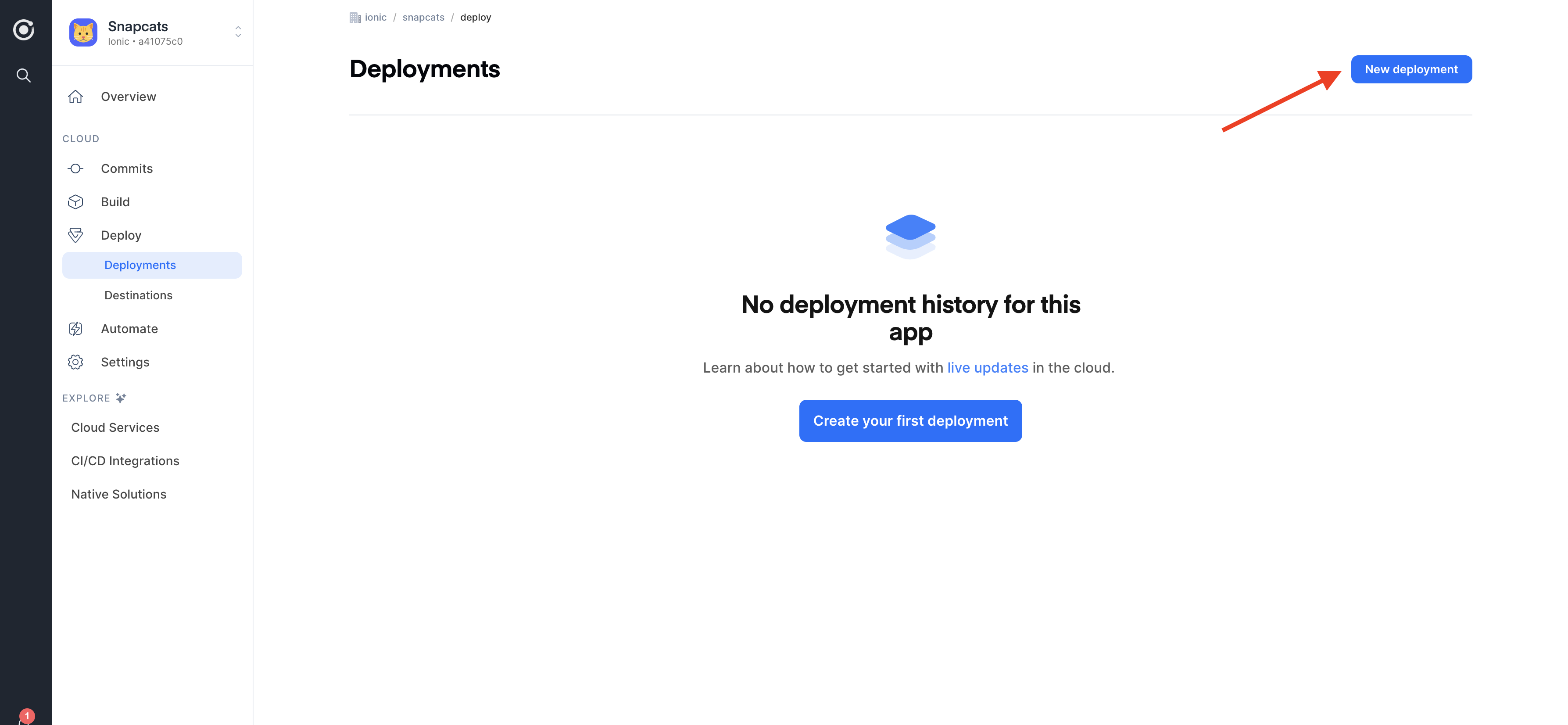
-
Select the build from the
1. Select buildpage -
Choose the destination for the build from the
2. Configure Deploymentpage -
The result will be shown in the
Deploymentpage -
Once you have returned to the
Deploymentpage you can click on the row to see the logs for the Deployment